The Plugin AIKPT for WordPress is a useful WordPress plugin that allows you to sync content between your aiktp.com website and WordPress site.

How to Install AIKPT Plugin for WordPress
Log in to your aiktp.com account
To log in to your aiktp.com account, you need to first navigate to the website’s login page and enter your registered email address and password. Once you are logged in, you can access your account dashboard.
Go to “Websites” menu and click “Add Website”
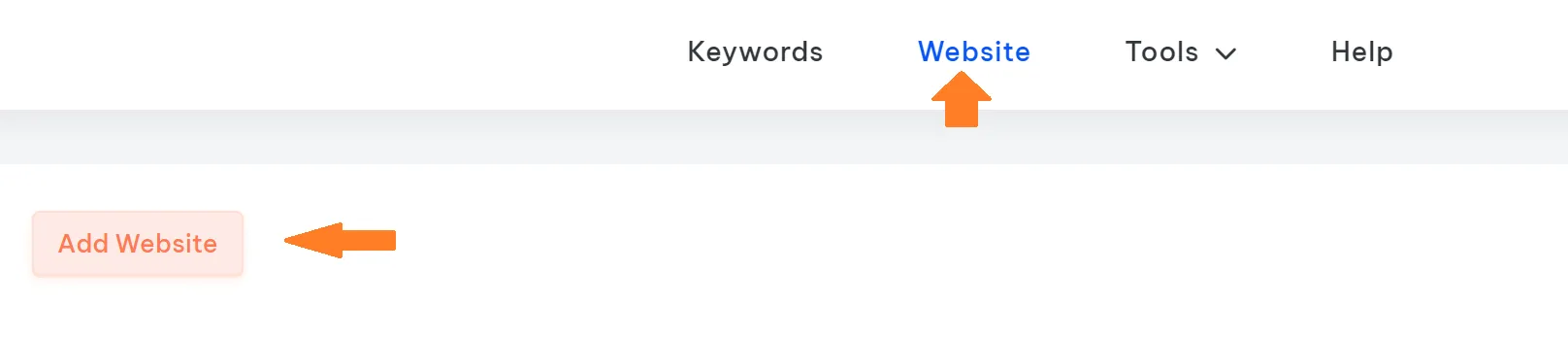
To add a new website to your account, click on the “Websites” tab in your dashboard and then click on the “Add Website” button. This will take you to a page where you can select the type of website you want to create.
Choose “WordPress” from the available options, and then enter the URL for your website in the provided field. After entering the URL, click on the “Add Website” button to proceed.
Select WordPress and fill in your website URL
Once you have added the website to your account, you will download the aiktp for WordPress plugin. This plugin is designed to help you manage your website more effectively by providing additional features and functionalities.
Click on the “Download” button to save the plugin file to your computer.
Install the plugin on your WordPress site
Back to your WordPress website, log in to your WordPress dashboard and click on the “Plugins” menu option. Then, click on the “Add New” button and upload the plugin file that you just downloaded from aiktp.com.
After uploading the plugin file, click on the “Install Now” button to begin the installation process. Once the installation is complete, activate the plugin and configure its settings according to your preferences.
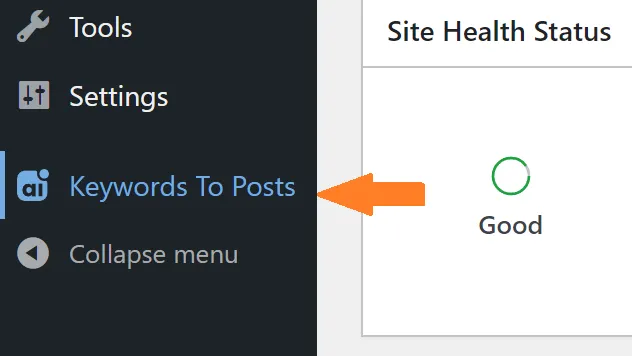
The plugin will add a new “aiktp – Keywords To Posts” menu to your WordPress Dashboard.
AIKPT Plugin Configuration
Under the plugin settings, you can configure:
- Token key: The synchronization token between aiktp and your WordPress site
- Author: The post author
- Categories: The categories to add posts to. You can select multiple categories.
How Plugin Works
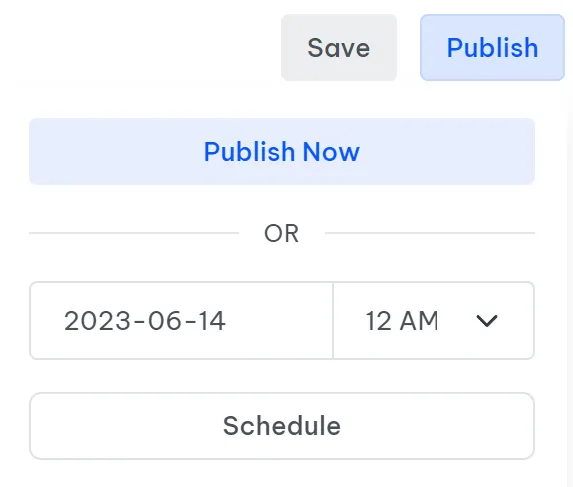
Once installed and configured, the plugin will:
- Sync posts from your aiktp.com site to WordPress
- Publish new posts on aiktp.com to your WordPress site
- Keep the content in sync between the two platforms
- Anytime you publish a new post on aiktp.com, it will automatically appear as a new post on your WordPress site within minutes!
This plugin makes it easy to share your content across aiktp.com and WordPress. Give it a try and let me know if you have any other questions.
Â
